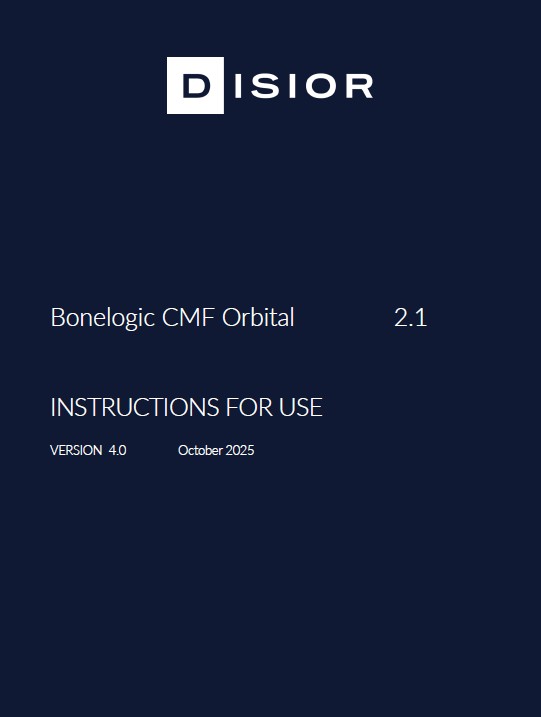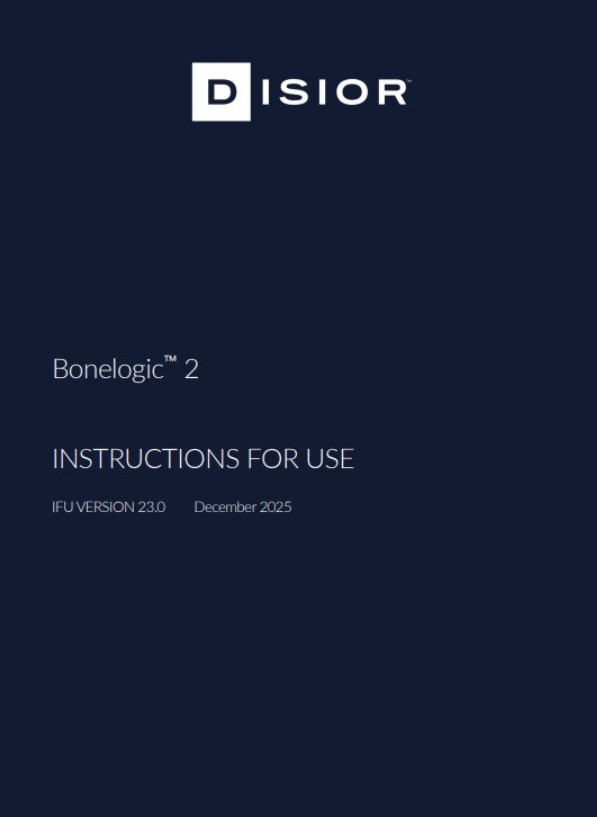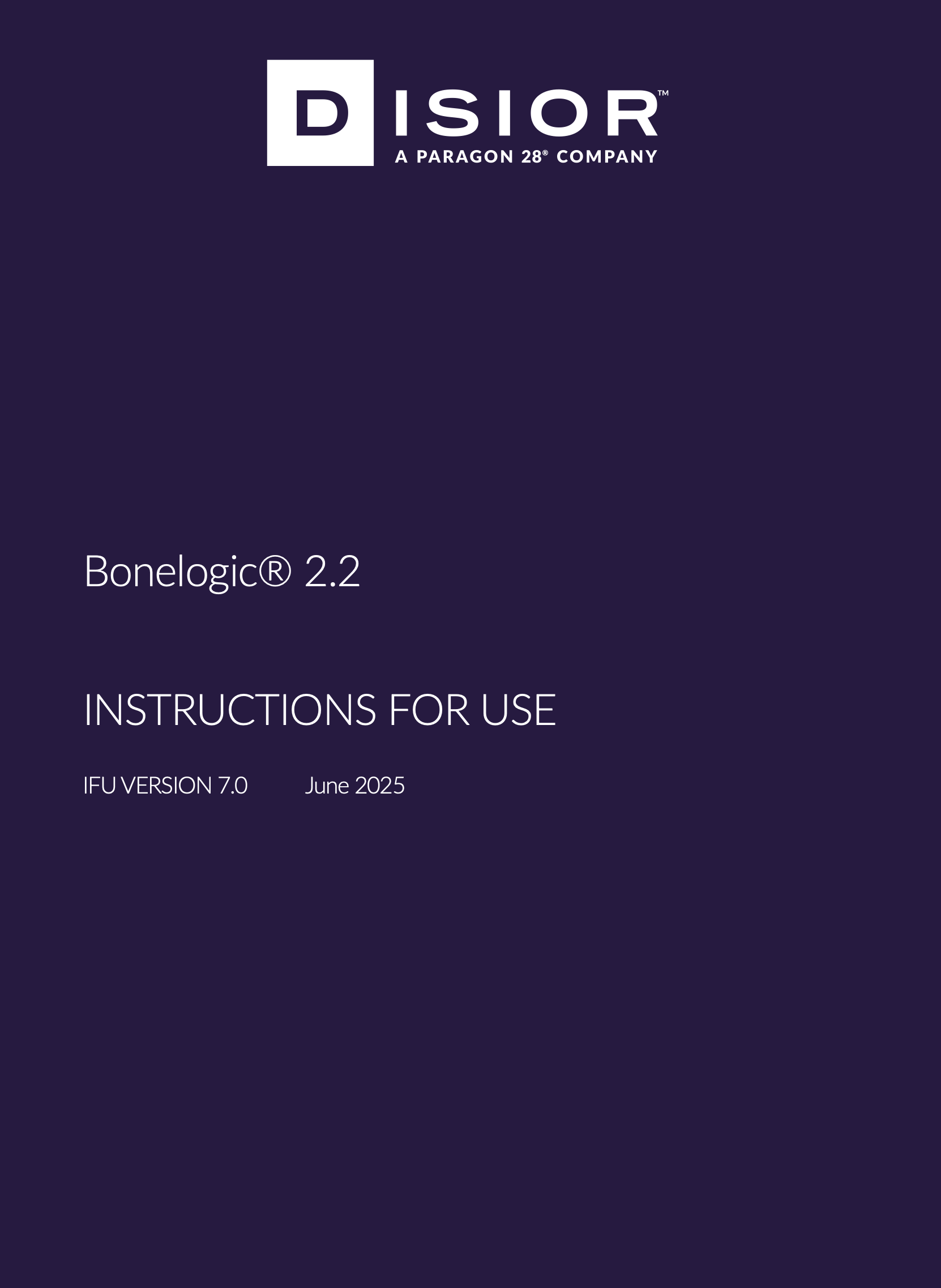
Disior™ Ltd
Support
Contact our team:
disior.support@paragon28.com
Workstation requirements:

- Standard Laptop or Desktop PC with Windows 11*
- Dedicated Graphics Card with 1 GB of memory
- 16 GB RAM
- Minimum 1 GB Hard Drive
- Network traffic allowed to the Disior™ Cloud (disioranalytics.com) : 3693
*Note: Windows 10 supported until the end of support from Microsoft on October 14, 2025.
Imaging Data

- Computed Tomography (CT), Cone beam CT or Weight Bearing CT data
- Hard reconstruction kernels should be used
- Bonelogic™ works best when analyzing the primary axial DICOM series
- Analysis and visualization quality are dictated by the image quality, optimal results are seen with slice thicknesses of 0.7 mm and below